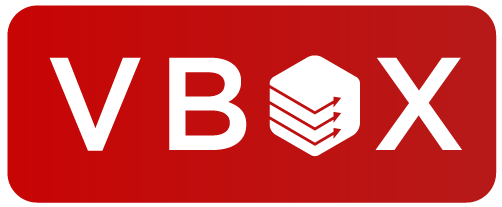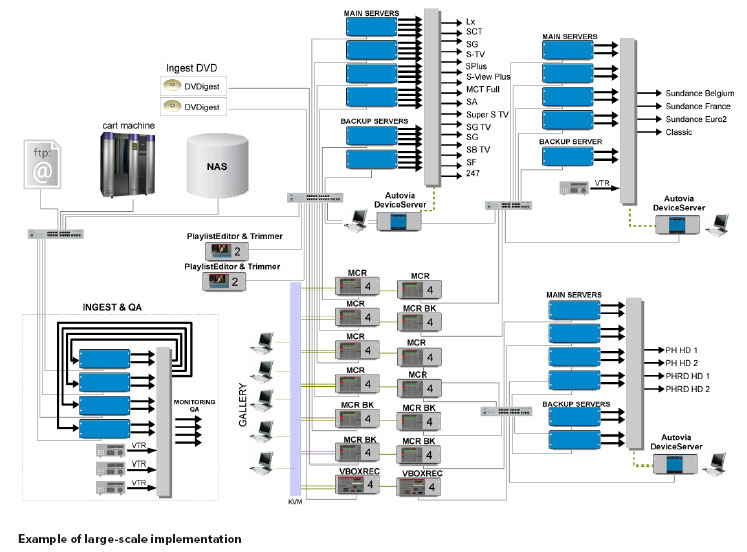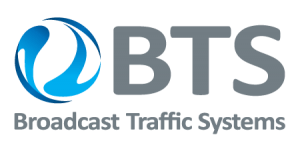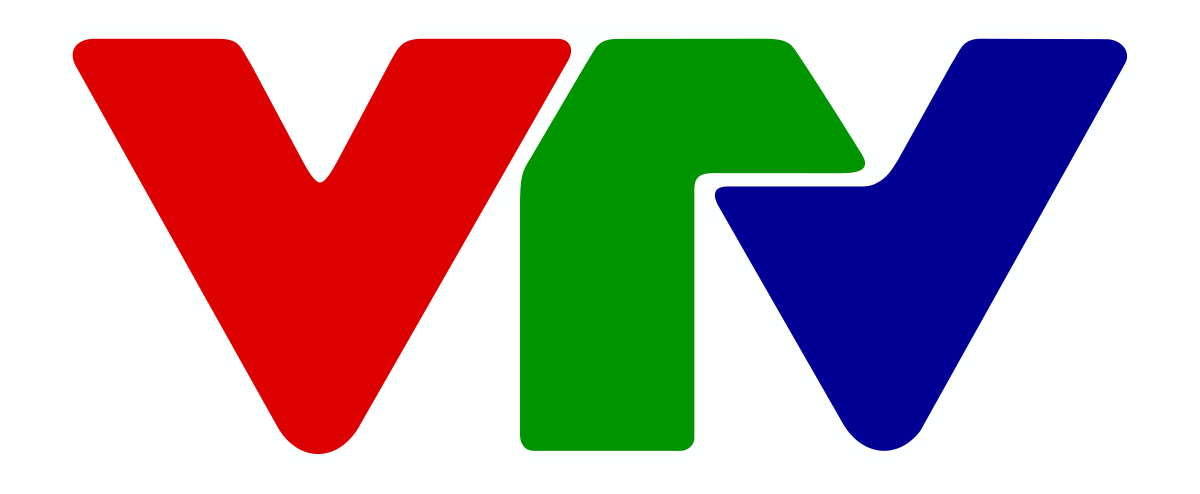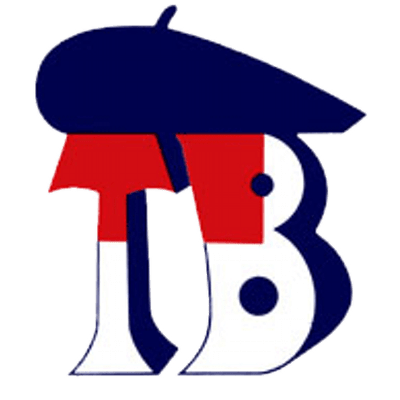THE MASTER CONTROL ROOM BASED ON IT HARDWARE
1 COMPONENTS
1.1 Video Server
The video server should be able to play files compressed with any compression scheme and wrapped in any wrapper (at least MXF, AVI and MOV). It must boast full connectivity over Ethernet or FC with support for SMB protocol. To avoid technical issues it is advisable to use standard SAS or SATA controllers. As a rule of thumb, the more disks the better, as this means that not only capacity but also bandwidth is increased. All Raid options must be available and it should be possible to change these options in the future simply by reformatting.
Last but not least, the video server must be able to perform any task that the signal may need before being played out, including branding, transitions and effects, so that routers are the only video equipment required in the master control room. A video server that only plays video is no longer acceptable.
1.2 Automation
The MCR automation software needs to have a customizable user interface where metadata associated with the clips can be displayed. Ideally, thumbnails of clips are provided and, even better, low-resolution proxy clips are available, which can be used for trimming and cut-editing (e.g. for cleaning live ingests). In general the software must have the level of user-friendly GUI that every office worker is accustomed to. Security is no excuse for an unfriendly UI, as usability is a key factor in security.
The automation system must provide very good sub-event management and be able to respond to the challenge of branding the channel in all its different areas, with all options and features available. It must be able to trigger events at a fixed time, either inside or outside a program, or in an independent playlist. In this way the ideas of marketing and publicity departments do not degenerate into overly complex workflows, but rather become smooth, hands-free procedures.
Large amounts of new data are required for branding, so the automation system needs to be able to receive information in real time from many different data sources. SMB support is the best way to connect with the rest of the facility. As it is part of a networked environment and needs to be able to interact with other devices, the automation system must be able to handle the most common playlist formats and provide as-run logs for the station’s MAM, traffic and advertisements.
The playlist management system must allow for easy changes, especially if the station is airing live programmes whose duration is not known in advance. The playlist should provide a full picture to the operator, providing no more or less information than is considered necessary by the supervisor.
Regarding the remote control of devices, ideally the automation system should support all the equipment that can be found in a master control room and be capable of controlling timings accurately. The device server should be in a separate machine, enabling the sharing of equipment controlled remotely via RS232 or RS422.
Finally, it is a standard request that there must be a backup for all automation processes and that this backup must be shared, limiting costly 1+1 mirroring to the most critical channels and times. In this regard a distributed approach is desirable and gives the added advantage of easy connectivity via internet for control and monitoring from remote locations.
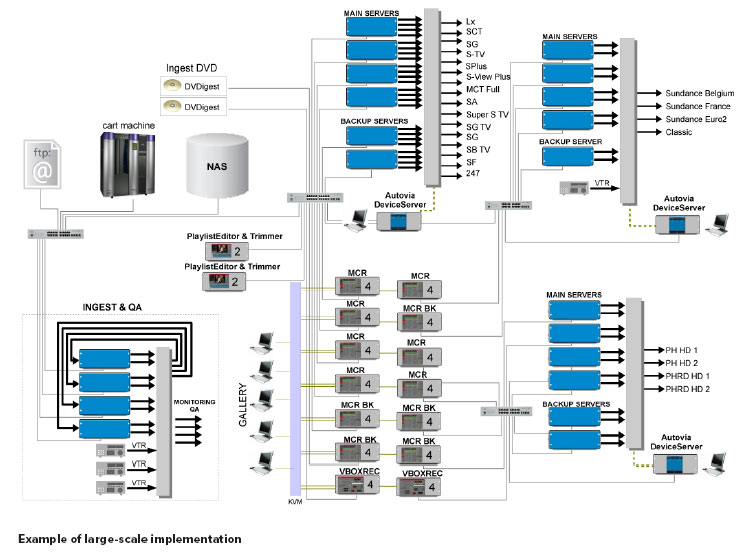
1.3 On-line storage
It is clear that, apart from the disks inside the servers, there is the need for a central storage facility, sometimes known as a “repository”. In this storage facility all the material necessary for the timeframe determined must be available. Servers need to be capable of playing out files from this repository in emergencies (for example if a new blank server is added and needs to start playing immediately).
The technical requirements of the central storage repository will depend on the number of channels. In the case of multichannel facilities, only half a dozen manufacturers are able to provide suitable products.
Normally a NAS is enough but in some cases a SAN may be required. A thorough analysis is advisable before purchasing a SAN, since not only is it more expensive but, more importantly, installation and maintenance are significantly more difficult. It must also be said that for some very small applications, a simple computer with some hard disks installed can do the job, but for broadcast applications a true NAS is strongly recommended.
1.4 Near On-Line storage (cart machine)
Tapes have not disappeared: Betacam has simply been replaced by LTO. The efficient surface to volume ratio of tapes and their relatively low price mean that they will continue to be used for some time to come. Workflows that include HD would probably require a cart machine for near on-line storage, and in general for any facility it is very reassuring to have such large long-term storage facilities complemented by off-line storage.
Cart machines are expensive, and rarely will a TV station have more than one. It is really only practical for redundacy purposes, since it is more cost-effective to have one large machine than two small ones. This leads many stations to use them also as long-term digital archives. Consequently, the playout must share the cart machine with other applications and departments. Although this can require more powerful equipment and force the engineers to carefully configure the platform, if successful it is a very wise way to simplify a workflow.
2 WORKFLOW
2.1 Ingest
A master control room must be able to accept video material in any format and store the associated metadata in an easy and reliable way. For traditional videotape ingests, it must have VTRs controlled remotely but with manual supervision if required. For file-based ingest, the MCR must be able to connect to remote FTPs as well as corporate LANs. Tools for moving files all around the MCR must be provided to enable automation of most parts of the workflow. Depending on priority, material will be sent either to the cart machine or to the on-line storage facility.
Having the playlist in advance is one of the most popular methods of managing the ingest. Nevertheless, there will preferably be enough time between the arrival of material and playout to allow an independent ingest workflow. At the other end of the scale we find the on-the-fly crash-ingest for which mark-in and mark-out tools must be provided, and for which editing while recording and playing is a key feature.
2.2-Moving material
The material must be moved towards the playout video servers at a predetermined pace based on the probability of it going on air. Comparing the material on disk with the playlist for a specific timeframe is again the ideal solution, though not the only one.
Once material is in the on-line storage facility, it can be played out from there, but if there is no need to do so, it is advisable to copy it to the video servers’ local disks (cache). This cache can be created from the playlist that is on air and provides an advance warning of potential problems.
2.3 Branding
Most branding graphics are based either on metadata associated with the clip or on metadata arriving from external sources. The different kinds of graphics used for branding will need a different treatment, but it is crucial that an operator warning be triggered if metadata fails to arrive. This calls for an integrated system that manages everything: automation, playout and branding.
2.4 Redundancy
It is in redundancy that the IT-based master control room really excels. The flexibility of the LAN, the modularity of the components and the solution’s distributed architecture enable any piece of equipment to provide a backup for another of its kind. Because there are only two main types of equipment (video server and automation system), the situation is ideal for redundancy.
There are many types of redundancy possible, ranging in complexity from simple, double and shared to restart and shared plus restart.
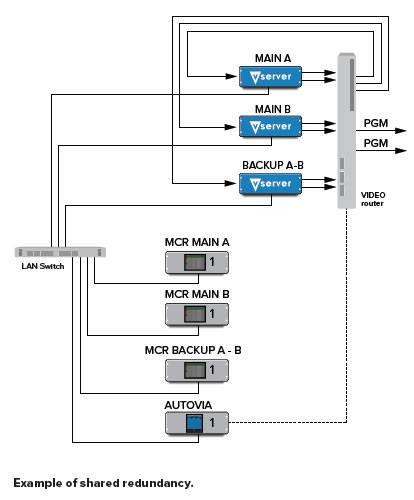
2.5 Integration, configuration and maintenance
An IT-based master control room can be safer than the safest facility from the 90s. However, great care must be taken in its deployment. The PC configuration must be built according to strict specifications that have been tested over many months and the specific PCs involved in a particular installation must be tested thoroughly. This will resolve the two most typical PC problems: incompatibility issues hidden inside the machine and a lack of component testing by manufacturers.
Staff involved in design and implementation need to be fully trained in all key technologies: LAN, disks and the particular set of applications that are required. While professionals in these disciplines are easy to find, there are many people who purport to be experts but are not. Using expert and experienced staff will prevent the third common PC problem: poor and unprofessional maintenance.
Once all these requirements have been fulfilled, we have a system that can be easily maintained, with components which can be bought in standard stores at competitive prices and which does not lock the customer into any single supplier.
Conclusion
The debate between the IT-based master control room and proprietary systems is over. The winner has been clear for many years, but for nearly a decade the conclusion was masked by computer manufacturers’ lack of in-depth understanding of the broadcast environment and the ability of some traditional video manufacturers to develop specialized proprietary systems relatively cheaply.
With the computing power of today’s standard PCs, there is no longer any question: proprietary video servers will join the ranks of so many other devices, serving only to bring back fond memories of the technologies of our youth.