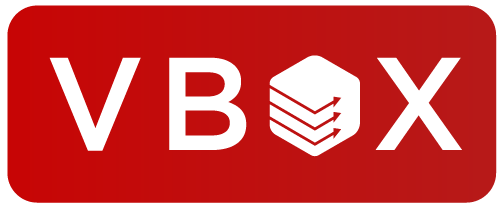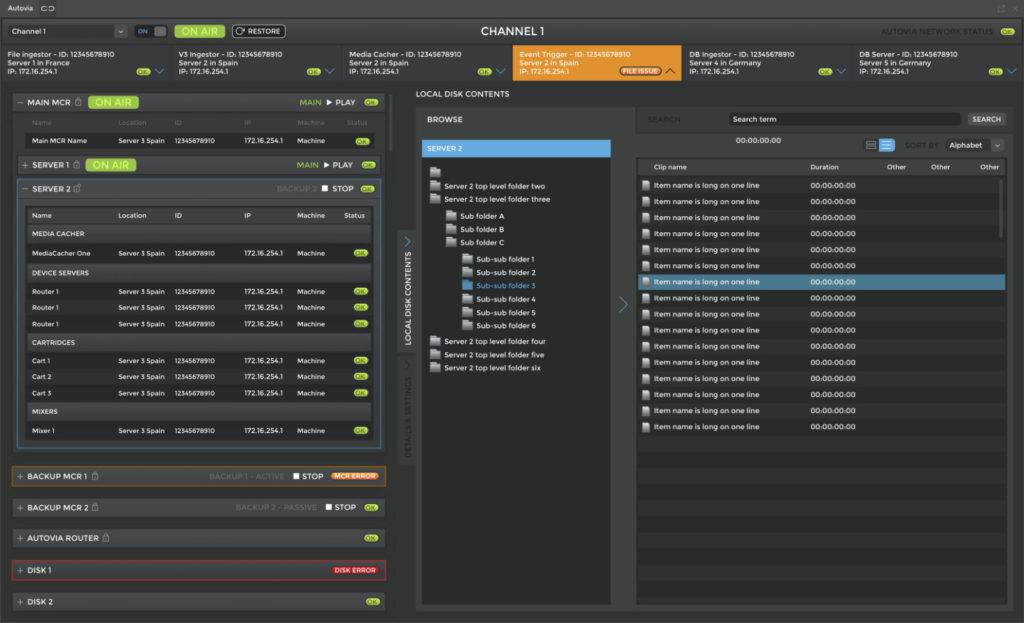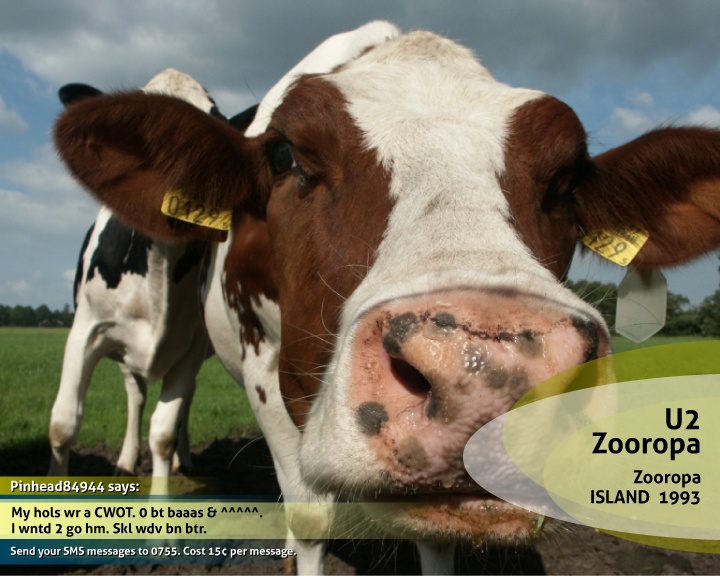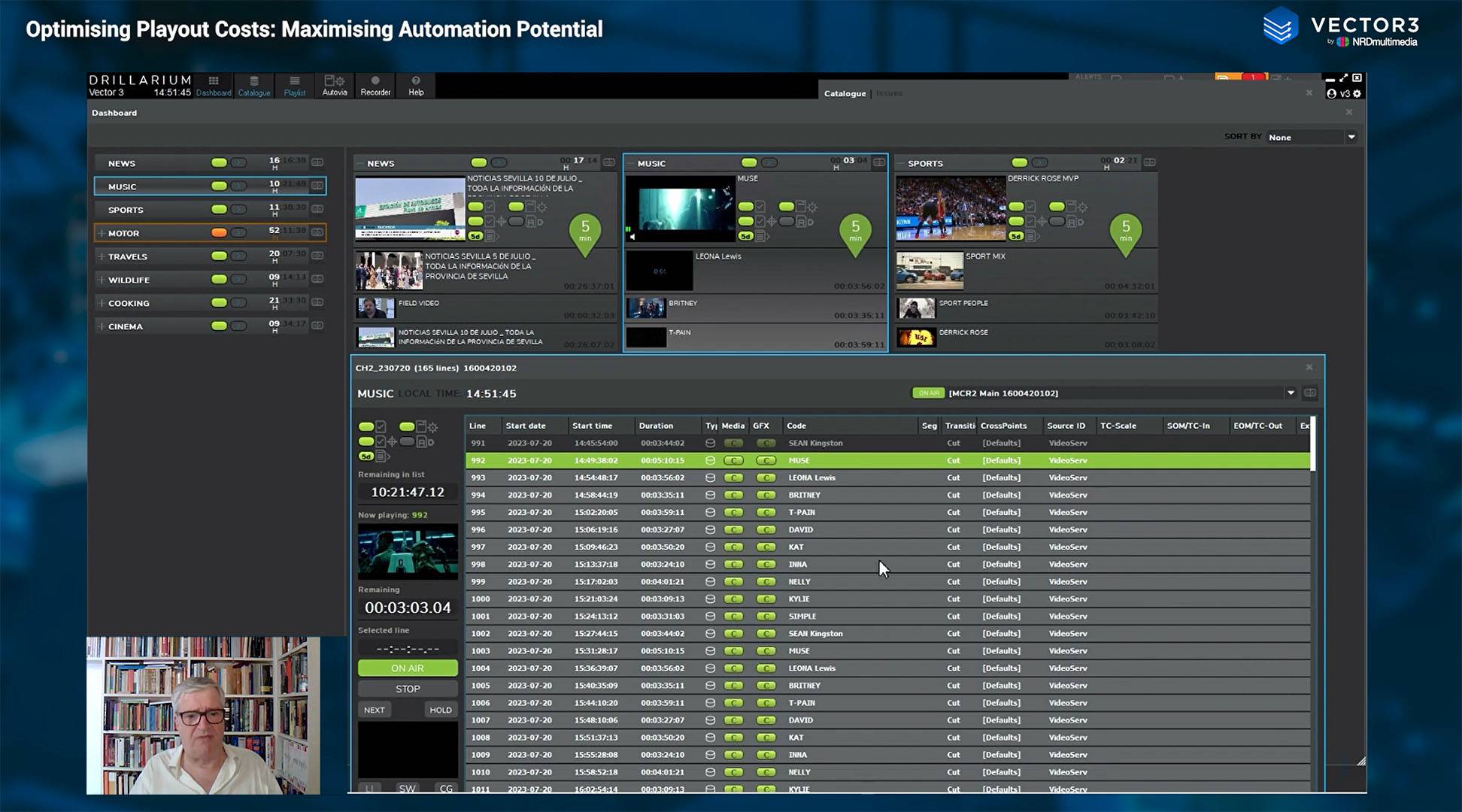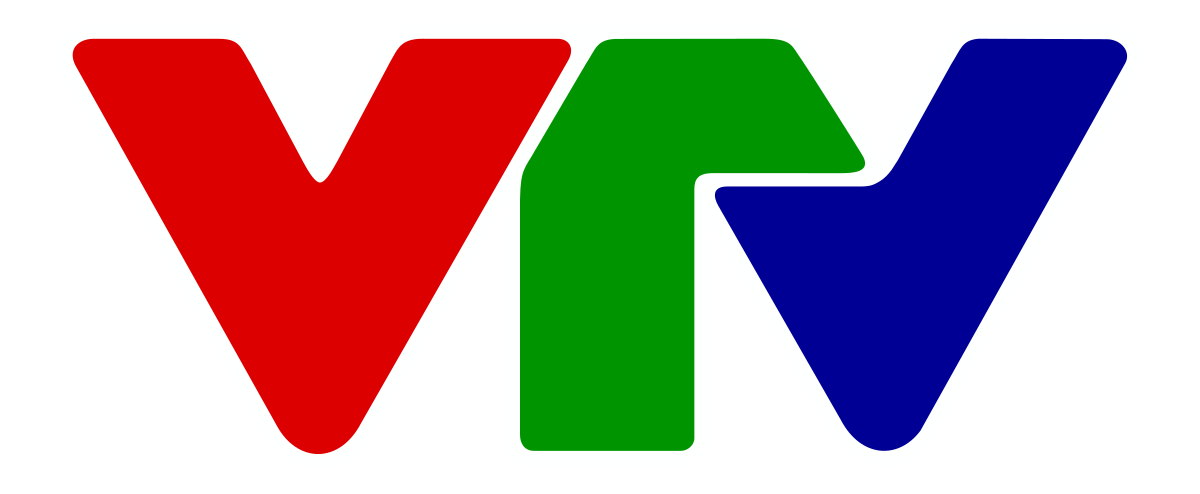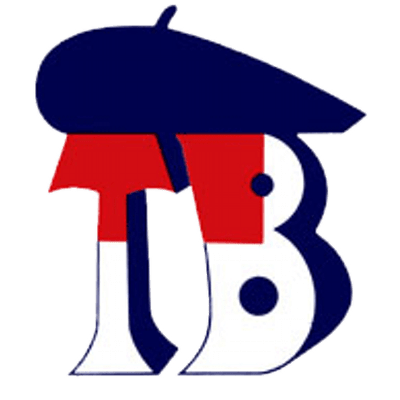Some add-on software is offered to streamline workflows and build powerful configurations.
Media Manager Suite
Media Manager Suite carries out the required tasks set out by the workflow, and monitors them to allow operators to know if their intervention is required. With Media Manager Suite in place, workflow is managed automatically and exceptions brought to the operators’ attention well in advance, so that they can deal with in a timely manner. Media Manager Suite not only deals with video and audio files but also moves through the facility the rest of needed files such as playlists, preloading lists, logs, etc.
FileIngestor takes care of fetching the video files from outside the playout master control room and/or from outside the playout facility. To pull the files that are needed, it works either using lists from a third party traffic system, using playlists of the following days, or downloading automatically all the material placed in delivery locations. As the media is ingested, metadata already included in the wrapper (MXF) or manually entered can be associated with the file. It can also work with third party re-encoders or re-wrappers in case the required functionality is not supported natively.
Full support for use over LAN, WAN or in the Internet by using FTP protocol. It can also send notices to third party applications to trigger the release or distribution of media to be brought into the facility. FileIngestor gives complete logs of its activity and real time warnings that can be monitored directly or through MediaManagerMonitor.
FileChecker is an application capable of playing the files at speeds many times faster than real time but in the very same way that are played in the playout servers. This allows it to certify that they are ready for emission and to do so very quickly. The process of testing also includes checking that they have all the tracks (audios, VITCs…. ) that they should have. Added to this, FileChecker performs, if required, the loudness check & correction. As with the rest of the modules of Media Manager, it can also operate using lists or processing files that arrive in a certain location and can be monitored individually or as part of the full work-flow engine.
MediaLibrary is the application that interfaces the rest of the Media Manager modules with the cart machine. It is integrated with the three main third party cart machine software controllers that are Front Porch Diva, XenData and SGI. It can work on demand from another module or perform batch tasks based on preloading or downloading lists coming from third party traffic systems or compiled playlists. MediaLibrary bridging between the NAS/SAN central storage and the cart machine takes care of the “backbone” of the workflow managed by Media Manager.
MediaCacher moves the files the last stage from the NAS/SAN central storage to the local discs inside the videoservers. It works with configurable horizons and selectable optimum levels of load of the local storage to adapt to the needs of the different channels. Some channels allow distant horizons because playlists are delivered well in advance, while others require more swift action.
Even in the worst case -channels that use big HD files and receive the play-lists or the files shortly before the time of playout, MediaCacher is able of finding the optimum solution. In case there is no time to copy, MediaCacher communicates to the MultiPlay MCR allowing the file to be played out directly from the NAS/SAN central storage.
MediaCacher is also central to the emergency management since it is able to force an MCR to playout using a blank VServer (playing out from central storage) while rapidly copies files to allow the playing out to switch to local as soon as possible.
Media Copier is one of the softwares in this suite of products of Media Manager that offers the three functions of hotfolder, mirror and manual copy.
Autovia
In a playout facility not all the channels are the same. Some need more backup than others. Autovia is an intuitive tool that enables a playout supervisor to assign backup systems on a channel-by-channel basis, from ‘mirror’ to ‘n+m’. Resources can be allocated either per channel or dependent on time of day, or ‘on the fly’. Management of incidents is simple thanks to automatic routing of backup signals and easy reading of what channels are affected by the failing elements of the facility, which resources have been triggered and which are idle and ready to be used. Recovery procedures allow the system to operate constantly, delivering maximum return on investment in backup systems.
Imagena
Imagena consists of a graphics template and a crawl editor. It includes all the tools you may need to easily create dynamic 32-bit graphic templates with text, animations and crawls. Imagena allows users to import images and animations from popular graphics applications, such as Photoshop, 3D Studio MAX or After Effects.
Texts can be included in the graphics templates or inserted in real-time for live-titling applications such as sports events or a news program. Moreover, text can also be imported as XML or text files.
Vector 3 has created Imagena in order to get the most from VectorBox and VectorMultiplay graphic capacity and offer the televisions a big range of possibilities in broadcasting. Imagena is the perfect tool for TV channels to highlight and differentiate to others because it allows to create your own channel look by creating your own backgrounds, TV programmes logos, colours and fonts, etc. Also, Imagena can be the key to achieve channel branding and generate revenue from publicity, SMS and other text insertions as part of daily broadcasting.